In WordPress, tags are used to organize and categorize content similar to categories, but they are typically more specific and can be applied to posts without the need for a hierarchical structure. Here's how you can work with tags in WordPress:
Adding and Managing Tags:
-
Access the Tags Section:
- Log in to your WordPress Dashboard.
- In the left sidebar, find and click on "Posts" and then "Tags."
-
Add a New Tag:
- On the Tags page, you'll see a form for adding a new tag.
- Enter a name for your tag in the "Name" field.
- Optionally, you can provide a slug (a URL-friendly version of the tag), and a description.
- Click the "Add New Tag" button to save your new tag.
-
Edit or Delete Tags:
- On the Tags page, you can see a list of existing tags.
- Hover over a tag to reveal options like Edit and Delete.
- Click "Edit" to modify the tag name, slug, or description.
- Click "Delete" if you want to remove a tag.
Assigning Tags to Posts:
-
Assign Tags during Post Creation:
- When you create a new post or edit an existing one, you can assign tags in the right sidebar under the "Tags" meta box.
- Enter the names of the tags you want to assign, separated by commas.
-
Bulk Editing Posts:
- In the Posts screen, you can select multiple posts and use the "Bulk Actions" dropdown to assign or remove tags.
Displaying Tags on Your Website:
-
Using the Tag Cloud Widget:
- You can add the "Tag Cloud" widget to your sidebar or any widgetized area. This widget displays a visual representation of your tags, with font size indicating the popularity of each tag.
-
Tag Archives:
- When you click on a tag link on your website, WordPress automatically generates a tag archive page that displays all posts assigned to that tag.
Customizing Tag URLs:
- Permalinks:
- You can customize the structure of your tag URLs by going to "Settings" > "Permalinks" in your WordPress Dashboard. You can choose different permalink structures, including those that include the tag.
Tags, like categories, help organize your content and make it more accessible to visitors and search engines. They can be particularly useful for creating connections between posts on related topics.
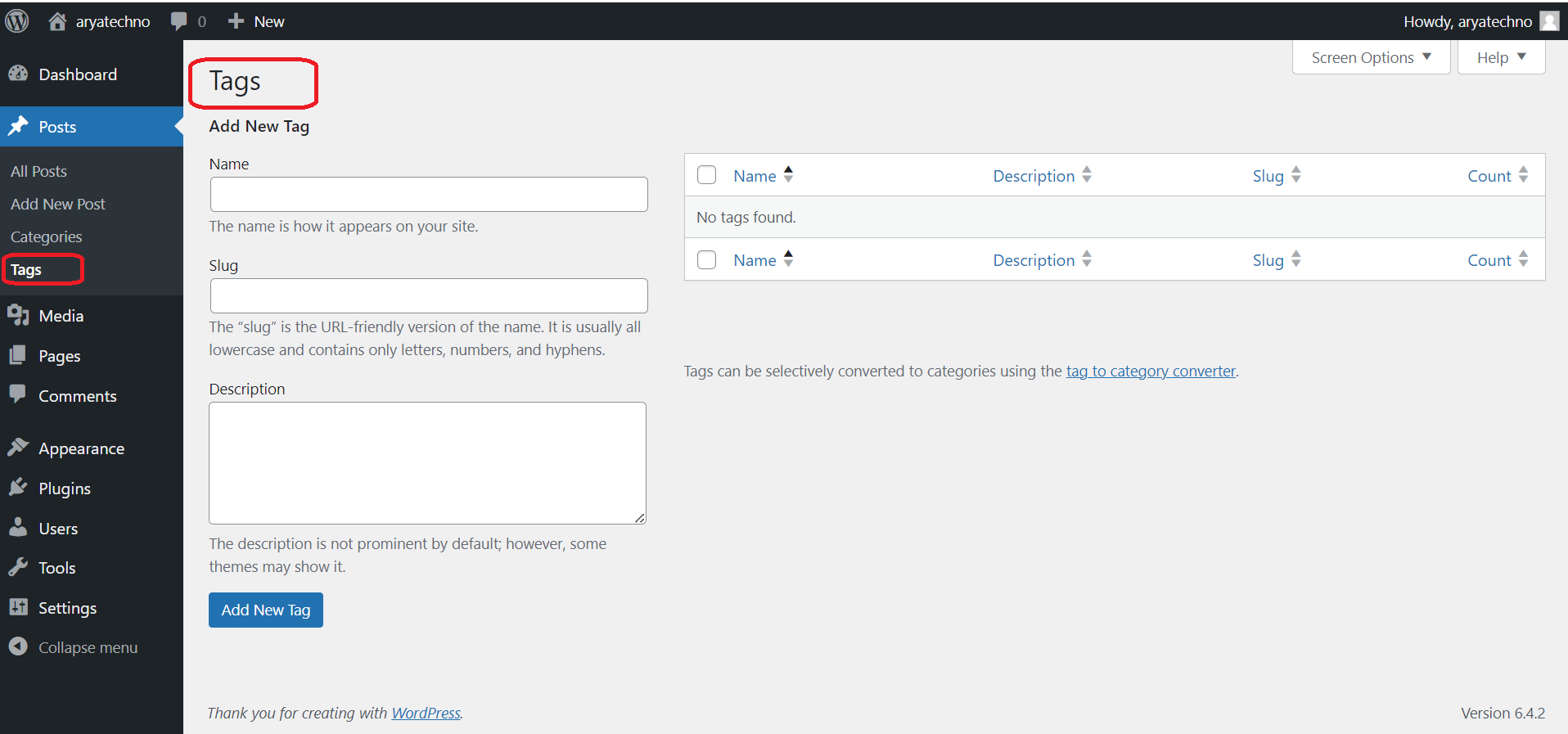

Comments