Editing user details in WordPress is a straightforward process. Here's a step-by-step guide on how to edit users:
Edit Users:
-
Login to your WordPress Dashboard:
- Open your web browser and navigate to the login page of your WordPress site.
- Enter your username and password to log in.
-
Access the Users Section:
- In the left sidebar, find and click on "Users."
-
View All Users:
- Click on "All Users" to see a list of all users on your site.
-
Select the User to Edit:
- Hover over the user you want to edit, and you'll see options like "Edit," "Delete," etc.
- Click on "Edit" below the user's username.
-
Edit User Details:
- On the Edit User screen, you can modify various details, including:
- Username: The user's login name.
- Email: The user's email address.
- First Name: The user's first name.
- Last Name: The user's last name.
- Role: The user's role (Administrator, Editor, Author, Contributor, Subscriber).
- On the Edit User screen, you can modify various details, including:
-
Change Password:
- If you want to change the user's password, you can do so on this screen. You can enter a new password manually or use the "Generate Password" button to create a strong, random password.
-
Send User Notification:
- Check the box to send the user an email about the changes.
-
Update User:
- Click the "Update User" button to save the changes.
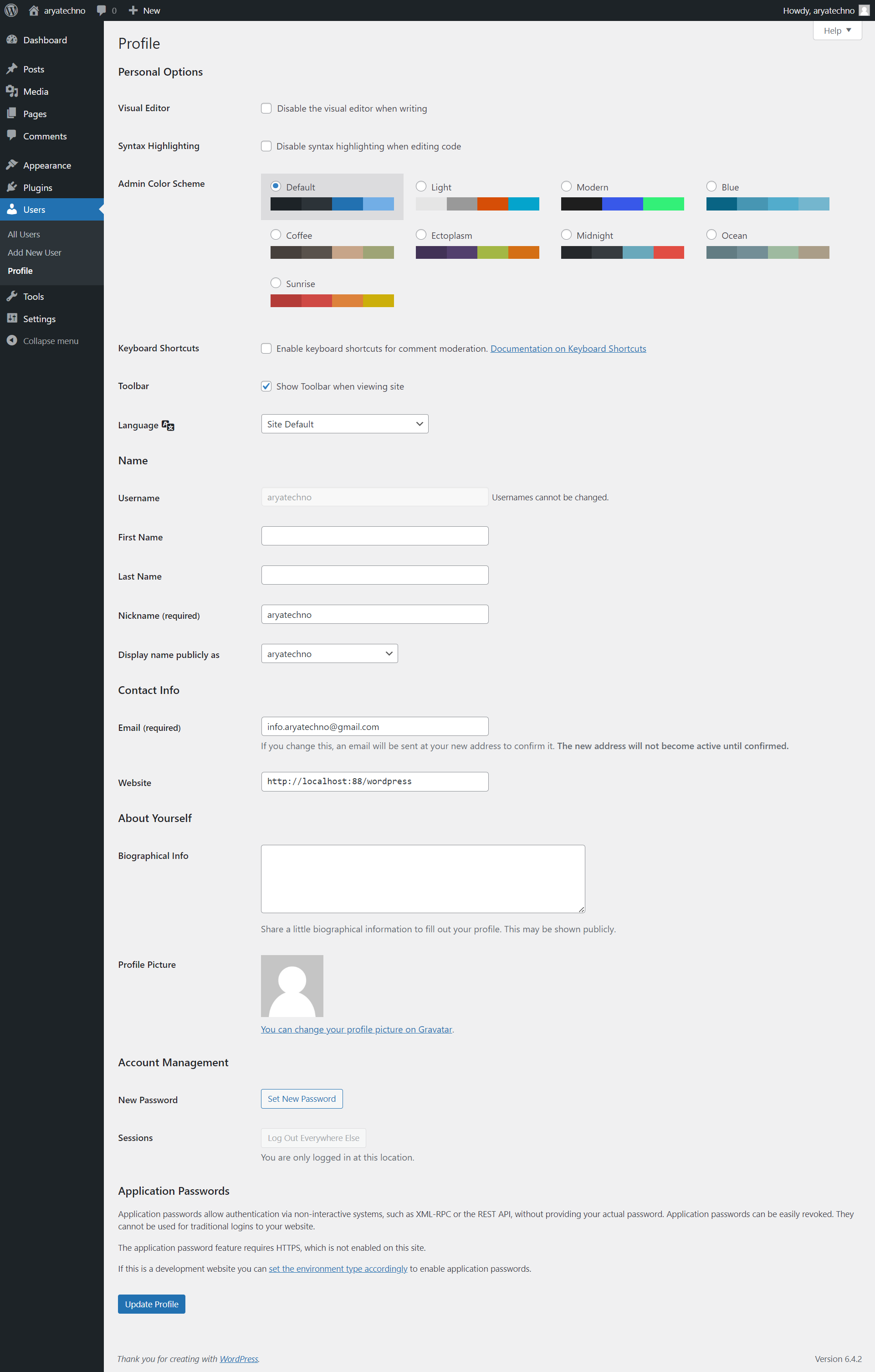

Comments