Editing media in WordPress allows you to modify details such as the title, caption, alt text, and description of an image or other media file. Here's how you can edit media in WordPress:
-
Login to Your WordPress Dashboard:
- Navigate to your WordPress admin area by adding
/wp-adminto your website's URL and log in.
- Navigate to your WordPress admin area by adding
-
Go to Media Library:
- In the admin dashboard, find and click on "Media" in the left-hand menu. This will take you to the Media Library.
-
Select the Media Item:
- Locate the media item you want to edit and click on its thumbnail or title to open the Attachment Details screen.
-
Edit Media Details:
- In the Attachment Details screen, you can edit various details associated with the media file. These details may include:
- Title: The title of the media file.
- Caption: A brief description or caption for the media.
- Alt Text: Alternative text that describes the content of the media. This is important for accessibility and SEO.
- Description: Additional information about the media file.
- In the Attachment Details screen, you can edit various details associated with the media file. These details may include:
-
Make Changes:
- Update the fields with the desired changes. You can also add or modify other information as needed.
-
Update or Save Changes:
- After making your edits, click the "Update" button to save the changes. If you are editing an image within a post or page, you may also need to update the post or page to reflect the changes.
Additional Tips:
-
Bulk Editing:
- In the Media Library, you can use the bulk editing feature to modify details for multiple media items simultaneously. Select the items you want to edit, then choose "Edit" from the Bulk Actions dropdown.
-
Replace Media:
- If you need to replace an existing media file with a new version, you can do so by clicking the "Replace" button on the Attachment Details screen.
-
View Media Usage:
- On the Attachment Details screen, you can see where the media file is used across your site by clicking the "View attachment page" link. This helps you identify where changes might impact your content.
By regularly updating and optimizing media details, you can enhance the overall user experience, improve accessibility, and contribute to better search engine optimization for your WordPress site.
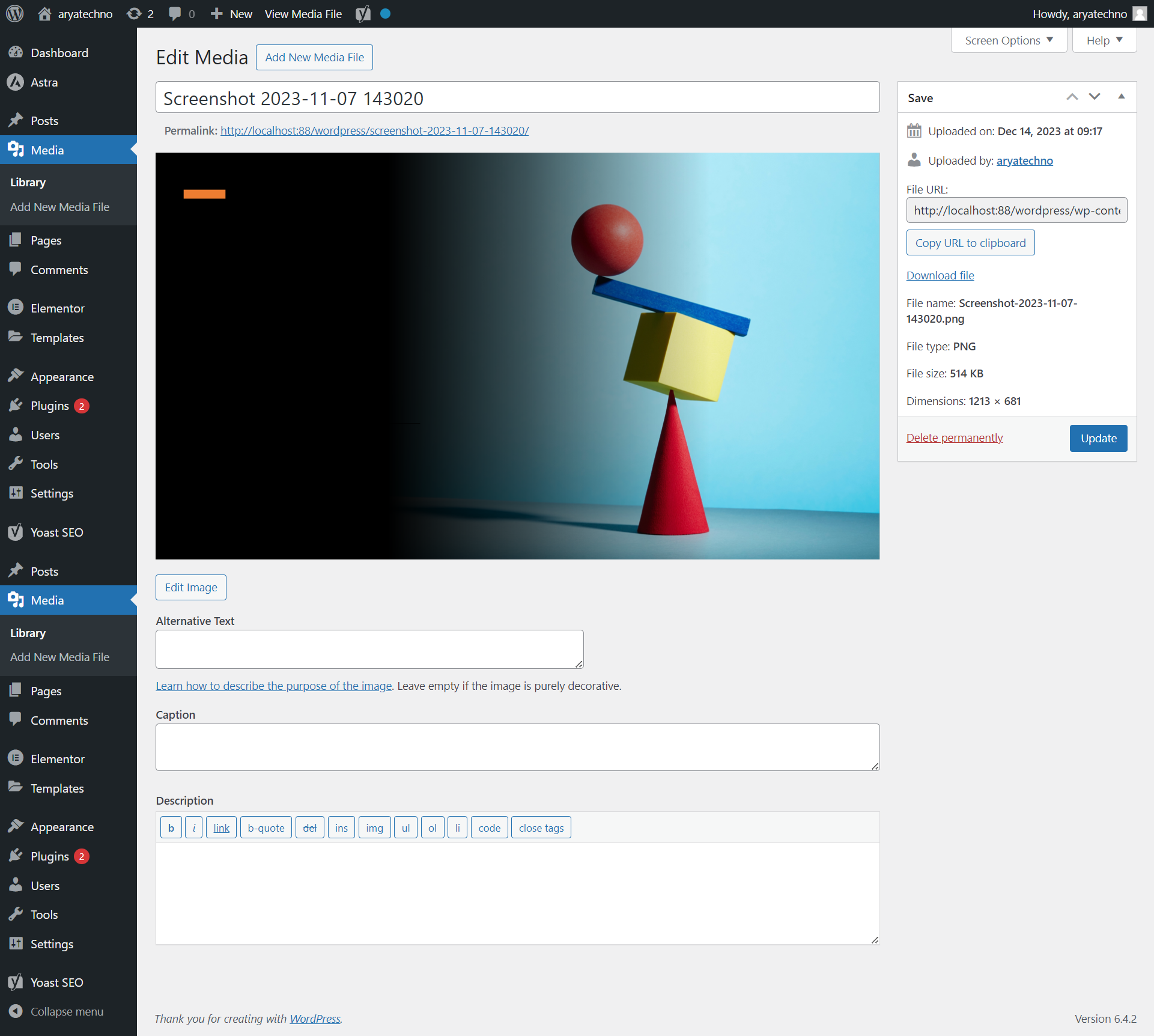

Comments