In WordPress, comments are a way for visitors to engage with your content by leaving feedback, questions, or opinions. Here's an overview of WordPress comments and how to manage them:
Enabling and Disabling Comments:
-
Enable Comments for Posts:
- When creating or editing a post, you can enable or disable comments in the "Discussion" meta box. Make sure the "Allow comments" box is checked.
-
Enable Comments Globally:
- Go to "Settings" > "Discussion" in the WordPress Dashboard.
- Check the "Allow people to post comments on new articles" option.
Managing Comments:
-
Viewing Comments:
- Go to "Comments" in the WordPress Dashboard to see a list of all comments.
-
Moderation:
- You can moderate comments by approving, marking as spam, or trashing them.
- Unapproved comments won't appear on the site until approved.
-
Replying to Comments:
- You can reply to comments directly from the "Comments" screen or from the front end of your site.
-
Bulk Actions:
- You can use the "Bulk Actions" dropdown to perform actions on multiple comments simultaneously.
Comment Settings:
-
Comment Moderation:
- Set the number of links a comment must have to be held for moderation.
- Go to "Settings" > "Discussion" and look for the "Comment Moderation" section.
-
Comment Blacklist:
- Add specific words, IPs, or email addresses to the comment blacklist to automatically mark comments as spam.
- Go to "Settings" > "Discussion" and look for the "Comment Blacklist" section.
Comment Notifications:
- Email Notifications:
- Authors can receive email notifications when someone leaves a comment on their posts.
- Users can subscribe to comment threads to receive notifications.
Comment Form:
- Customizing the Comment Form:
- You can customize the comment form by going to "Settings" > "Discussion" and adjusting settings like comment form position, fields, and labels.
Comment Plugins:
- Anti-Spam Plugins:
- Consider using anti-spam plugins to reduce spam comments.
- Popular options include Akismet, which comes pre-installed with WordPress, and other third-party plugins.
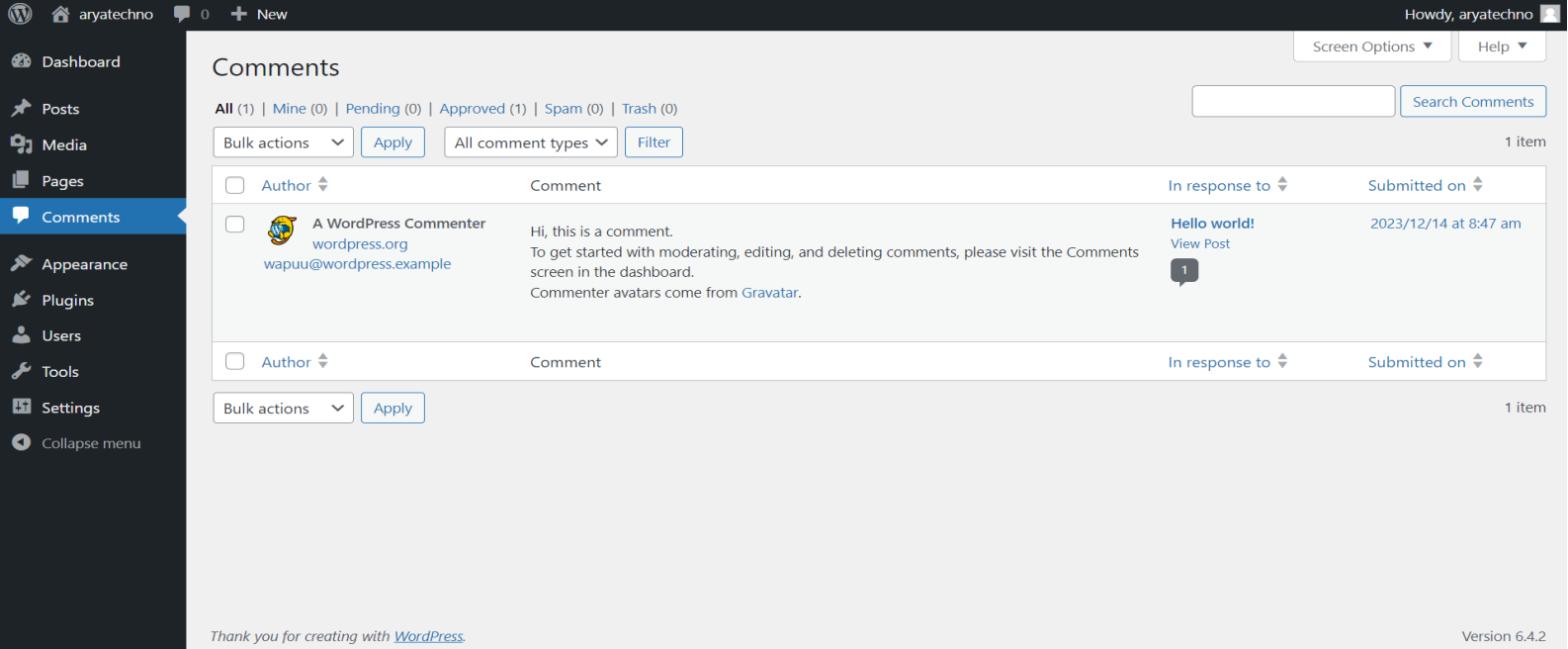

Comments