In Laravel, redirections can be achieved using the redirect helper function. This function provides a convenient way to redirect the user to a different URL or route. Here are some common use cases for redirections in Laravel:
1. Redirect to a URL:
return redirect('https://example.com');
2. Redirect to a Named Route:
If you have defined named routes in your routes/web.php file, you can redirect to them by name.
return redirect()->route('route.name');
3. Redirect with Data:
You can also include data in the redirect, which can be accessed using the with method or flashed to the session.
return redirect('dashboard')->with('status', 'Login successful!');
In the above example, you can access the status variable in the redirected view or retrieve it from the session.
4. Redirect with Input:
You can redirect the user back to a previous page with their input intact, which is useful for form validation errors.
return redirect()->back()->withInput();
5. Redirect with Errors:
When performing form validation, you can redirect the user back to the form with errors.
return redirect('form')->withErrors($validator);
In the above example, the $validator should be an instance of Illuminate\Validation\Validator.
6. Redirect with Flash Data:
To store data in the session for the next request, you can use the flash method.
return redirect('dashboard')->with('message', 'Task completed!');
7. Redirect with Status Code:
You can specify an HTTP status code for the redirect.
return redirect('dashboard')->with('status', 'Task completed!')->status(302);
8. Redirecting After a Form Submission:
After processing a form submission, it's common to redirect the user to another page.
public function store(Request $request)
{
// Process the form submission
return redirect('success')->with('message', 'Form submitted successfully!');
}
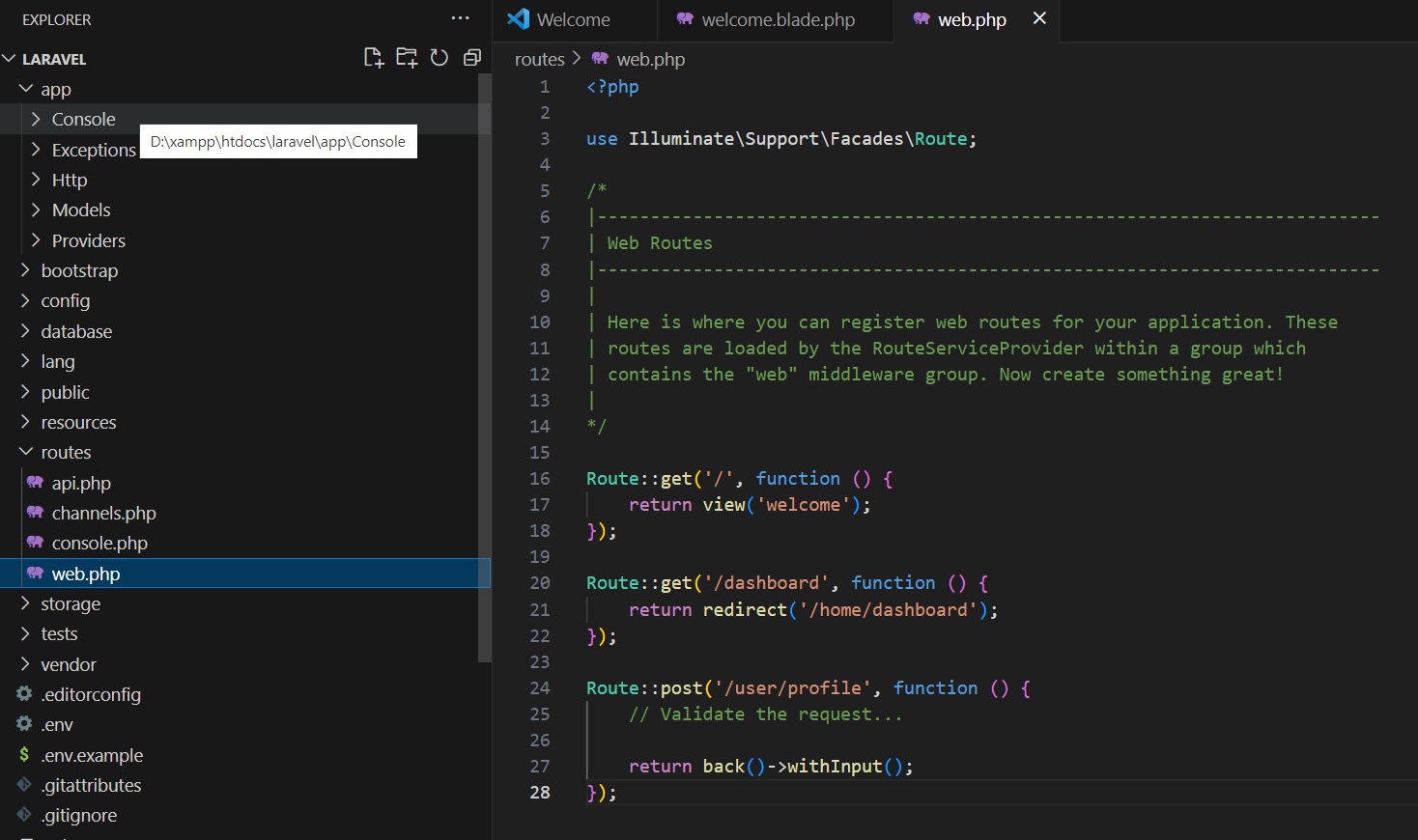

Comments