Localization in Laravel allows you to provide support for multiple languages in your application. This feature enables you to display content in different languages based on the user's preferences. Laravel provides a straightforward way to manage localization through language files and the trans helper function. Here's a guide on how to use localization in Laravel:
1. Configuration:
Ensure that the config/app.php file has the locale set to the default language you want for your application.
'locale' => 'en',
2. Language Files:
Create language files for each supported language in the resources/lang directory. Laravel uses a nested array structure to organize translations. For example:
resources/lang/en/messages.phpfor English:
return [ 'welcome' => 'Welcome to our website!', 'greeting' => 'Hello, :name!', ];
resources/lang/es/messages.phpfor Spanish:
return [
'welcome' => '¡Bienvenido a nuestro sitio web!',
'greeting' => 'Hola, :name.',
];
3. Using Translations:
In your Blade views or controllers, use the trans function or @lang directive to fetch translations.
// Using trans() function
echo trans('messages.welcome');
// Using @lang directive in Blade
{{ __('messages.welcome') }}
4. Pluralization:
Laravel provides support for pluralization in translations.
// resources/lang/en/messages.php
return [
'apples' => '{0} No apples|{1} :count apple|[2,*] :count apples',
];
Use it in your code:
echo trans_choice('messages.apples', 5, ['count' => 5]);
// Output: 5 apples
5. Replacing Variables:
You can replace variables within translation strings using the :variable syntax.
// resources/lang/en/messages.php return [ 'greeting' => 'Hello, :name!', ];
echo trans('messages.greeting', ['name' => 'John']);
// Output: Hello, John!
6. Changing the Locale Dynamically:
You can change the application's locale dynamically during the request lifecycle.
app()->setLocale('es');
7. Falling Back to the Default Locale:
If a translation key is not found in the requested language, Laravel falls back to the default locale.
8. Detecting User's Preferred Language:
You can use middleware to detect and set the user's preferred language based on their preferences or browser settings.
9. Language Files for Validation Messages:
Laravel also allows you to customize validation error messages using language files. These can be placed in the resources/lang directory under a directory named en or es, etc.
10. URL Localization:
Laravel provides a convenient way to generate localized URLs using the URL::to method.
$url = URL::to('/page', [], 'es');
// Output: http://example.com/es/page
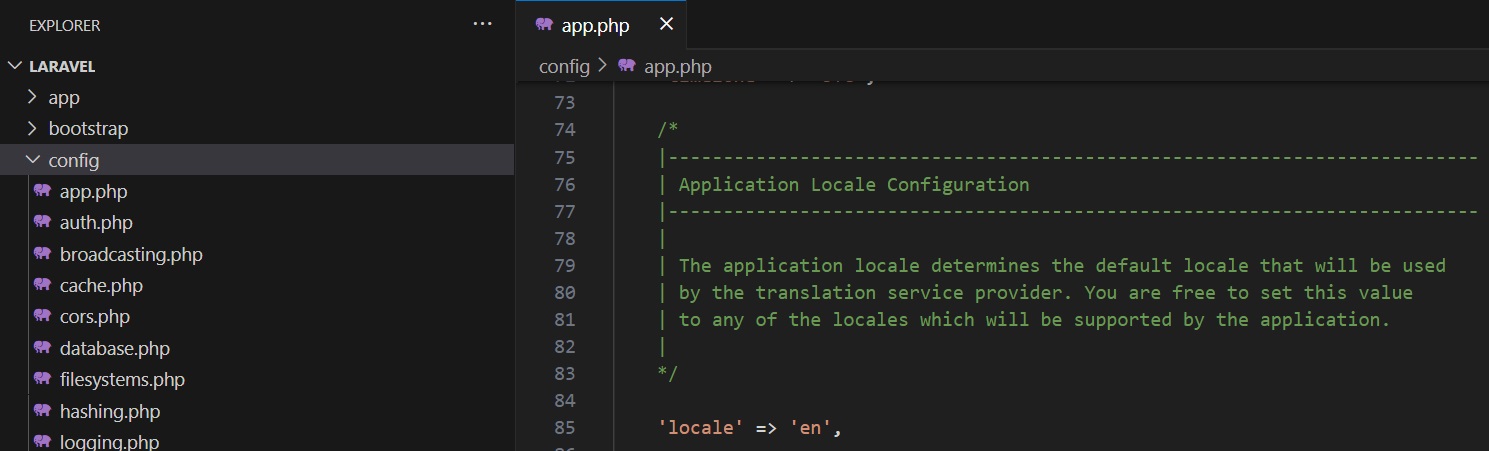

Comments