In Laravel, working with forms is made easy with the help of the Blade templating engine and Laravel Collective's HTML and Form Builders. Here's a guide on working with forms in Laravel:
1. Creating Forms:
Forms can be created using the form method provided by Laravel Collective. Laravel Collective provides a set of HTML and Form helper methods that simplify the process of creating and working with HTML forms.
First, you need to install Laravel Collective:
composer require laravelcollective/html
After installation, you should add the service provider and facade in the config/app.php file:
'providers' => [ // ... Collective\Html\HtmlServiceProvider::class, ], 'aliases' => [ // ... 'Form' => Collective\Html\FormFacade::class, 'Html' => Collective\Html\HtmlFacade::class, ],
2. Creating a Form:
In your Blade view, you can use the Form facade to create forms.
{!! Form::open(['url' => '/submit', 'method' => 'post']) !!}
// Form fields and controls go here
{!! Form::close() !!}
3. Form Fields:
Laravel Collective provides methods for various form fields:
{!! Form::text('name', null, ['class' => 'form-control']) !!}
{!! Form::password('password', ['class' => 'form-control']) !!}
{!! Form::email('email', null, ['class' => 'form-control']) !!}
{!! Form::select('role', ['admin' => 'Admin', 'user' => 'User'], null, ['class' => 'form-control']) !!}
4. CSRF Protection:
Laravel automatically adds CSRF protection to your forms. Use the @csrf directive to include the CSRF token.
{!! Form::open(['url' => '/submit', 'method' => 'post']) !!}
@csrf
// Form fields and controls go here
{!! Form::close() !!}
5. Form Validation:
You can validate form data using Laravel's built-in validation features. The validate method can be called in your controller to validate the incoming request.
public function store(Request $request)
{
$request->validate([
'name' => 'required|string|max:255',
'email' => 'required|email|unique:users',
'password' => 'required|min:8',
]);
// Process the form data
}
6. Old Input:
After a form submission with validation errors, you can repopulate the form fields with old input using the old method.
{!! Form::text('name', old('name'), ['class' => 'form-control']) !!}
7. Form Actions:
Set the action attribute of the form to the URL where the form data should be submitted.
{!! Form::open(['url' => '/submit', 'method' => 'post']) !!}
// Form fields and controls go here
{!! Form::submit('Submit', ['class' => 'btn btn-primary']) !!}
{!! Form::close() !!}
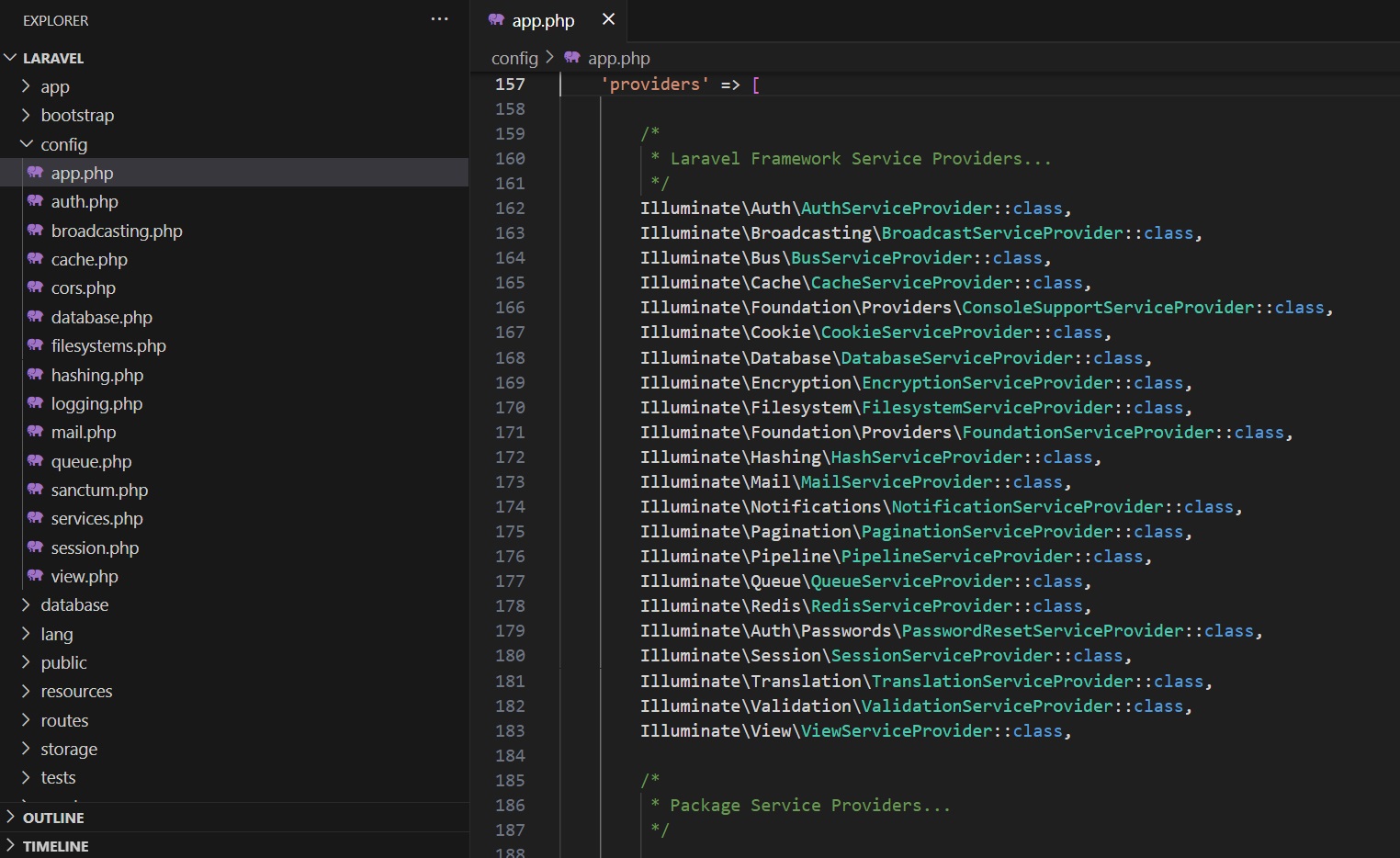

Comments