Laravel follows a well-organized and convention-based application structure that promotes code organization, separation of concerns, and ease of maintenance. Understanding the Laravel application structure is essential for developers working on Laravel projects. Here's an overview of the main directories and files in a typical Laravel application:
1. app Directory:
Console: Contains Artisan commands.Exceptions: Custom exception handler and exception rendering.Http: Controllers, middleware, and form requests.Providers: Service providers that register services with the application.
2. bootstrap Directory:
app.php: Initializes the Laravel application.
3. config Directory:
- Contains configuration files for various services and components.
4. database Directory:
migrations: Database migration files.seeders: Database seeder files.
5. public Directory:
- The entry point for the web server. Contains the
index.phpfile and public assets (CSS, JavaScript, images).
6. resources Directory:
css,js,lang: Front-end assets and language files.views: Blade templates for the views.
7. routes Directory:
web.php,api.php: Route definitions for web and API routes.
8. storage Directory:
app,framework,logs: Storage locations for files generated by the application.
9. tests Directory:
- Contains PHPUnit test files.
10. vendor Directory:
- Contains Composer dependencies.
11. .env File:
- Environment configuration file where you set environment-specific variables.
12. composer.json File:
- Defines the project dependencies and scripts.
13. artisan File:
- The Artisan command-line tool for interacting with your Laravel application.
14. phpunit.xml File:
- Configuration file for PHPUnit tests.
Additional Notes:
- The
appdirectory is the core of your application and contains controllers, models, and other essential components. - The
configdirectory houses configuration files for various services and components. - Laravel's routing is defined in the
routesdirectory, withweb.phpfor web routes andapi.phpfor API routes. - The
publicdirectory contains the entry point for your application (index.php) and public assets. - The
resourcesdirectory is where you organize your views and front-end assets. - The
storagedirectory is used to store generated files, such as logs and cached files. - The
databasedirectory includes migration and seeder files for database management. - The
testsdirectory is where you can write PHPUnit tests for your application.
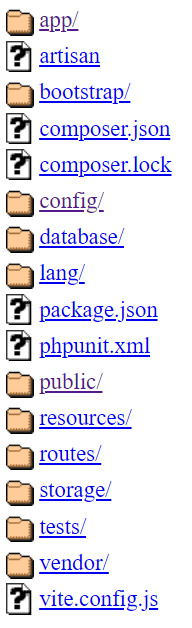

Comments